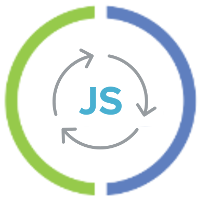Code interactivity everywhere
with KLIPSE

(symbol (js/Date))What is KLIPSE?
What is KLIPSE?
Notice the .call(null)
We'll come back to it later...
What is KLIPSE?
(map inc [1 2 3])What is KLIPSE?
[1,2,3].map((x) => x + 1)What is KLIPSE?
[1,2,3]*10What is KLIPSE?
print([x + 1 for x in range(10)])What is KLIPSE?
(defn foo[] "hello")
(foo)Why KLIPSE?
Why KLIPSE?
Interactivity - Liveness
The code is evaluated in the browser
The readers are confident that the code executes as the author of the code claims.
Instead of:
(map inc [1 2 3])
;; returns [2 3 4]The readers see:
(map inc [1 2 3])BTW, do you see the bug in the non-interactive code snippet?
Why KLIPSE?
Interactivity - Code Evaluation on the go
The code can be modified by the reader.
Now, the reader can explore the code:
-
What happens if...
-
I'm using
decinstead ofinc(map inc [1 2 3]) -
I'm increasing the number of elements in the
vector(map inc [1 2 3])
-
-
The reader can also check edge/weird cases:
-
Passing an empty
list(map inc [1 2 3]) -
Or maybe pass a
mapinstead of avectore.g.{:a 1 :b 2}(map inc [1 2 3])
-
Reach - Pluggable on any web page
“Why are we doing this? Because Clojure rocks, and JavaScript reaches.” — Rich Hickey
There are a lot of tools that can host code snippets.
All of them require you (the writer and the reader) to come to them.
KLIPSE takes a different approach: it comes to you (on any web page).
- A technical blog: My functional programing journey - blog.klispe.tech
- A mini course: Teach LISP to your kids with KLIPSE - kids.klipse.tech
- A documentation website: Clojurebridge - Community powered Clojure documentation
- A library on gitub: Superstring (Clojure[script] string library) Live Documentation
- An html/javascript deck: This deck - slides.klipse.tech
Simplicity - KLIPSE REPL
- Always there: desktop, mobile, tablet. No installation, no OS dependencies
- Flat layout (by @raphaelboukara): no buttons, no texts
- Configurable via url parameters e.g.
cljs_in=(map inc (range 10)) - or
static-fns=true
Simplicity - KLIPSE plugin
- Just a
javascripttag:<link rel="stylesheet" type="text/css" href="http://app.klipse.tech/css/codemirror.css"> <script> window.klipse_settings = { selector: '.language-klipse'// css selector for the html elements you want to klipsify }; </script> <script src="http://app.klipse.tech/plugin/js/klipse_plugin.js"></script> - Flat layout: no icons, no buttons, simply the code
- Comes with default options but is highly configurable:
- languages
- editor types: CodeMirror, raw html
- evaluation delay
- loop evaluation delay
- load code from gist
Plugin Configuration - Demo
A live code snippet that loads code from a gist
This gist :require code from another gist
This code runs in a loop every 3 seconds.
Here is the gist:
Here is the KLIPSE snippet with this attributes: data-loop-msec="3000" data-gist-id="viebel/08a311453c9d31378b357ced54221fb4":
And here is the HTML element colorized by the code snippet:
Live Documentation - Demo
Challenges
- Clojure is not exactly the same as clojurecript
- Self-host clojurescript has a heavy footprint as it is doesn't support advnanced compilation
- It's not so easy to make a library to be self-host friendly: Mike Fikes has ported
core.async,test.check
What's next?
- Give us stars on Github
- Share your code snippets/gists with KLIPSE using
cljs_in=url param: demos, bug reports, questions, stackoverflow, clojurians... - Klipsify your blog
- Live document your library on github with codox
- KLIPSE browser extenstion
- KLIPSE plugin on clojuredocs.org (Security issues - as the code examples are editable by visitors)
- KLIPSE plugin on clojure.org
There is an issue about it on github raised by Michael Nygard - KLIPSE plugin on gist.github.com
Join the KLIPSE community:
Dreams
Questions?

/